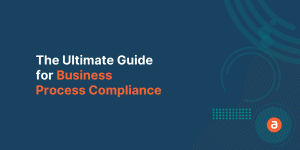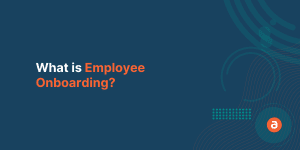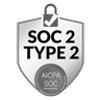Workday is one of the most widely used Enterprise HCM and Financial Management applications with over 42 million users across 5000 companies around the globe.
It a powerful yet complex application that is mostly used by big corporations or enterprises for a variety of functions within an organization such as payroll, finances, and human management.
This application is capable of helping various departments and teams across the organization to accomplish their tasks without any delay.
It is loaded with all the necessary features that a large organization could ask for which makes it a must-have solution, despite the complexities it comes with.
To overcome this challenge most of the organizations train their employee on Workday to bring them up to speed and harness its full capabilities.
In this blog post, we will discuss the different types of Workday training. Let’s get straight to it.
Types of Training
- Workday Certification Program for Complete Knowledge
- Online Training to Get Started
- On-demand Training to Reinforce the Learning
There are many options to choose from so far as Workday HCM training and onboarding techniques are concerned, ranging from the Workday certification program to an online program – This depends on the need of the company and that of your employees.
a. Workday Certification Program for Complete Knowledge
A Workday certification is worth its weight in gold as it gives a holistic understanding of the entire application to a new professional. The criterion to attend the Workday Certification Program is that one must either be a part of Workday or should be associated with one of its partners.
The certification program should be completed within a month but if you fail to get the certification in your first attempt then Workday allows you to re-do your training.
This Enterprise application undergoes numerous minor updates and 2-3 major updates in a year. Whenever a major update takes place the user has to go through the training again and get the certification. This is done by Workday so that all the users remain on the same page.
Once you finish the Core Workday HCM training you can go ahead and complete courses on payroll, compensation, and more.
Automating the administrative tasks and payroll transactions have helped the HCM function to grow drastically. It will propel the career, simplify your job, and help you save valuable man-hours.
b. Online Training to Get Started
If you are not an employee of Workday or any of its partner companies, it is impossible to gain a Workday certification.
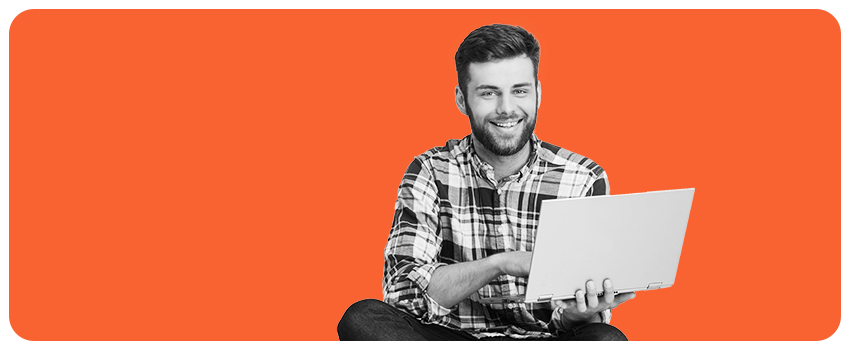
However, you can still learn about Workday through online courses. You can either learn through recorded sessions or live one-on-one training. If you work for an organization where many people use the application, then you can also opt for corporate training.
Corporate training for Workday is generally divided into three categories that are self-paced, live-training, and face-to-face. It depends on the size of the organization to opt for the training method that helps them achieve their goals.
c. On-demand Training to Reinforce the Learning
Sometimes the employees do not have time to go through a full-fledged Workday training. In such a scenario, it is ideal to rely on training that can be consumed as per the convenience of the employees.
On-demand training helps them achieve that as they can access it as and when they want it. Depending on their requirement, time constraints and such, they can choose to consume an hour-long video or refer to a particular snippet from a document to accomplish their task.
Even if your employees are trained, it is not possible to remember everything and this is why on-demand training (or microlearning, as it is known) comes into plat as it ensures that the knowledge is reinforced.
You can enable it by using multiple mediums such as Learning Management System, Learning Experience Platform, and Digital Adoption Platform.
With a Learning Management System, you can design your curriculum and help your employees learn not only Workday but also all the applications that are integrated with it. The only drawback is that creating a course on an LMS can be time-consuming.
A Learning Experience System is the extension of an LMS in that it comes with a lot of other features. You can create a social channel within your organization and make external online courses available seamlessly unlike on an LMS.
This way you not only save time but also create a culture where employees share the best available course in the market with one another and could even discuss on the topic within the LXP.
A Digital Adoption Platform helps you to understand how your employees use the Workday application. Based on that you can create walkthroughs for them which will help them to be familiar with the platform and also makes them confident while using it as they are being guided on each step.
Why a Digital Adoption Platform is Important for Workday Training
When a powerful cloud-based HCM solution like Workday is implemented, it becomes difficult for the end user aka your employees to grasp the application completely.
Even after spending months on the application, they might constantly encounter new challenges and could forget certain features that are not used often.
To overcome this challenge, a Digital Adoption Platform is helpful as it first helps you to understand how the employees are using the application, where they are struggling, which processes they are finding difficult to complete and how much time they spend within the platform while completing a particular task.
{% video_player “embed_player” overrideable=False, type=’scriptV4′, hide_playlist=True, viral_sharing=False, embed_button=False, autoplay=False, hidden_controls=False, loop=False, muted=False, full_width=False, width=’1920′, height=’1080′, player_id=’37743068221′, style=” %}
These insights will help you to not only design the walkthroughs but also to align your curriculum in line with what your employees want to learn and what the organization might want to impart.
With a DAP, you can guide your employees from one step to another and could create practically any number of workflows to cover all the bases and ensure the efficiency of your employees.
The capabilities of the DAP are not only limited to walkthroughs and analytics. It also acts as a repository of all the relevant documents and videos that your employees might require.
Interestingly, all this is available within the Workday platform as the DAP sits on top of the application without even affecting the original application!