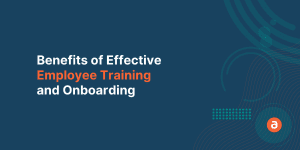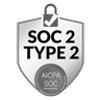Implementing an Enterprise Resource Planning (ERP) system is a massive undertaking for enterprise businesses because of its complexity and the far-reaching consequences of getting it wrong.
For example, Hershey’s suffered a 19% drop in profit, a 12% drop in sales, and lost market credibility following its ERP implementation failure.
And Nike’s ERP failure cost them $100 million in lost revenue, its stock price fell 20%, and it received a myriad of class-action lawsuits.
They’re not the only businesses to suffer. Analyst firm Gartner estimates that 55% to 75% of all ERP projects fail* to meet their objectives.
In this guide, we’re going to cover the most important steps in ensuring your ERP implementation is a success and that it’s adopted by employees.
13 Key Steps to a Successful ERP Implementation
A successful ERP implementation is one that’s completed on time within budget and delivers the expected functionality.
To ensure your ERP deployment runs smoothly and that you get the most out of your new system, follow these best practices.
- Focus on outcomes over technology
- Get executive buy-in
- Select the right team members
- Assign a project champion
- Set a realistic timeline and budget
- Outline a change management plan
- Define clear system requirements
- Choose the right ERP implementation partner
- Create a data migration plan
- Choose a phased or parallel deployment model
- Schedule periodic approvals
- Test system before deployment
- Provide training and support
1. Focus on outcomes over technology
It’s all too easy to focus on the new technology you’re about to implement, but the ERP software is only one part of the massive digital transformation you’re embarking on.
An ERP implementation project also impacts employees, business processes, and company culture. Therefore it’s vital to ensure the whole organization understands the reasons behind the change.
Devote sufficient time, budget, and resources to managing resistance and ensuring buy-in during organizational change management.
For instance, explain how the organization will benefit from the project, articulate why the change is happening and what would happen if you didn’t change, and ensure you have the budget to complete the project successfully.
2. Get executive buy-in
It’s vital that you get executive buy-in from the start. Your ERP implementation project may be competing with other projects for resources and budget. Having an executive sponsor, like the CEO or CFO, will ensure your project gets prioritized.
Without executive support, the project manager and functional leads will face a battle to get the ERP system implemented on time and within budget. The knock-on effect leads to everyone getting disgruntled and losing interest in the project.
3. Select the right team members
Your ERP implementation team needs to comprise the best employees from across your organization – a cross-functional team of A-players who know your current processes inside and out.

These super-users will eventually be the linchpin between your current and new system, the people who will ensure the rest of the organization gets on board. They’ll need to understand the company’s overall needs, the project’s goals and be prepared to make the proper process decisions for their department.
4. Assign a project champion
It’s essential to assign a strong, experienced, and motivational project champion for your ERP implementation. They’ll own the project, drive the implementation team, and ensure everyone is on track to complete the project successfully and on time.
It’s important to note that the project champion is neither the project manager nor the project sponsor.
Ideally, the project champion requires excellent organizational skills and the ability to familiarize themselves with day-to-day operations and build solid relationships with internal and external stakeholders to liaise between the project team members and senior management.
5. Set a realistic timeline and budget
It’s important to set a realistic timeline and budget that allows some contingency for the unexpected or unknown parts of the implementation process.
It’s estimated that 75% of ERP planning transformations fail to stay on schedule or budget, with 74% of ERP projects taking longer than expected.
Estimates for timescales should include contingencies at each stage that you can utilize if required, and budgets should consist of at least a 25% contingency for unexpected costs.
6. Outline a change management plan
No one likes change.
But unfortunately, an ERP implementation involves a massive change.
So the only way to overcome the resistance to change is by planning and communicating effectively.
Your change management plan needs to outline the tasks and milestones required to successfully move from your current system(s) to the new ERP system. It’ll need to include data migration, QA and testing, budget forecasting as the project progresses, and end-user training once the new system is live.

You also need to outline how you will communicate changes, escalate urgent issues, and track progress.
Ensuring you deliver the right messages, to the right people, at the right time is essential to limit and manage the resistance to change.
Apty gives you the tools to easily and quickly implement changes across your organization so that you can:
- Overcome employee resistance and skills gaps with on-screen guidance
- Enhance communication with in-app announcements and feedback
- Gain visibility to track and measure your change management efforts
7. Define clear system requirements
One of the key steps to a successful ERP implementation is to ensure system requirements are clearly defined and documented before installing a single module.
Make sure your discovery and planning phases are thorough by gathering stakeholder input from across the organization on current pain points, feature requests, and potential future gains.
8. Choose the right ERP implementation partner
Choosing the right ERP implementation partner is also a key component to a successful project.
.jpg)
When you’re choosing a partner:
- Verify they have the expertise and experience in your industry as well as knowing the software
- Ensure they align with your company’s overall goals and values
- Research and interview their customer references
- Confirm they understand how your ERP system will support your business processes
- Check whether they can provide training and support after your software goes live
9. Create a data migration plan
It’s essential to make sure your existing data is clean before importing it into your new system.
Your data migration plan should allow for several tests on non-production databases before you make a final migration. Ensure existing tables and databases are correctly formatted and any redundant data removed before importing data into the new system.
10. Choose a deployment model
You need to carefully consider the process of “going live” and decide which deployment model suits your business and resources.

Businesses that want to mitigate risk should probably use a phased or parallel rollout.
A phased deployment divides the transition into discrete modules or units aligned around departments or business functions. You may need to build temporary interfaces between the old and new systems, but it’s worth it in the long run if it causes less disruption to the business.
While a phased approach can take longer, it does provide more flexibility to test individual parts of the ERP system as they go live.
In a parallel deployment, you run both the legacy and new systems side by side to ensure that the new system is fully functional before the old one is deprecated. This approach reduces the risk of data loss, but it’s more expensive as more resources are required to run and operate both systems.
11. Schedule periodic approvals
One of the main reasons for ERP implementation failures is that the end product fails to meet the desired results.
You can overcome this hurdle by scheduling periodic approvals at set milestones throughout the project plan.
At each approval stage, ensure you plan and run test cases to check everything is on track. Ensure key project stakeholders and executives sign off these periodic approvals.
12. Test system before deployment
It’s crucial to test your ERP system before deployment and ensure that it’s fit for purpose and can replace your legacy systems.
Testing plans include:
- Unit testing for each part of the system.
- Integration testing to ensure that these parts work together.
- System testing to ensure that the whole system operates as expected.
It’s also essential to create a full UAT (user acceptance testing) plan that allows selected end-users to test the ERP system before it’s deployed.
13. Provide training and support
It’s imperative to allocate a sufficient training budget upfront to support users as they transition to the new ERP system.

You need a robust training program for employees based on their roles, such as project team training, IT team training, business user training, and end-user training. You also need to set up an ongoing training program for when new employees join the company.
Traditional employee training and onboarding methods can be slow and ineffective. But with Apty’s Onscreen Guidance, new employees can start using your ERP system from day one and get up to speed in days rather than weeks.
After go-live, you’ll need to ensure you have proper support processes and teams in place to handle any end-user issues and questions.
With Apty, you can provide real-time support to employees 24×7 and create training materials and support content in half the time.
Examples of Successful ERP Implementations
Many ERP implementation projects don’t go according to plan. When this happens, the consequences can have a detrimental and long-term impact on a business.
In this section, we’ll look at three successful ERP implementations and see what lessons can be learned.
A. N&N Moving Supplies
N&N Moving Supplies is a family-owned distributor of moving equipment and supplies. It successfully implemented an ERP system after expanding from one to three locations in several states and quadrupling its workforce.
N&N needed an ERP system to manage its accounting and payroll processes. It was almost impossible to keep accurate time records and reconcile payroll with general ledger accounts while running on a legacy system of QuickBooks and a third-party payroll provider.
N&N worked with a NetSuite partner, NOVAtime, to add a time-clock solution to the main system during the implementation process. By the end, N&N achieved the following benefits:
Results:
- Reduced payroll processing time by 84%
- Balanced accounts faster
- Improved the accuracy of hours and vacation time counts
- Visualized labor-cost trends across its three locations
- Provided iPads with personalized ERP dashboards to employees at each site
Lesson learned:
- N&N ensured buy-in to the project and kept staff morale high by providing personalized ERP dashboards and communicating with employees
- N&N used a third-party partner to tailor the ERP system to fit their requirements and desired outcomes
Bonus resource: 8-Step NetSuite ERP Implementation Guide
B. LG Electronics
With nearly 115 subsidiaries and more than 82,000 employees working in 40 countries, industry-giant LG Electronics needed an ERP system to consolidate and centralize its HR operations.
Its disparate legacy systems were expensive to maintain and made it difficult for the company to act globally. Furthermore, the rising manual processes meant it was not utilizing resources effectively and decision-making was inefficient.
The five-year project to implement Oracle Cloud ERP was divided into five planned phases. By the end, LG achieved the following benefits:
Results:
- Reduced maintenance costs with a single centrally managed system
- Improved transparency in recruitment and employee assessment programs
- Enabled better-informed decision-making process with real-time reporting
- Centralized access and control to allow regions to make changes locally
- Boosted productivity, engagement, and morale of employees across the company
Lesson learned:
- LG defined clear system requirements and business outcomes at the start of the project, even though they were expansive
- LG did not rush the project and chose a phased deployment model
C. Fuze
Fuze is a tea and non-carbonated vitamin-filled fruit drink manufacturer and part of the Coca-Cola company.
Since launching in 2000, Fuze has enjoyed rapid growth. But as the company expanded, its legacy systems could no longer keep pace with business requirements. It became difficult to manage its inventory and its supply chain was stretched.
So Fuze decided to implement a new web-hosted ERP system suitable for the manufacturing industry. By the end, Fuze achieved the following benefits:
Results:
- Reduced overall system maintenance cost significantly web-hosted Sage Accpac ERP solution
- Selected specific modules available based on company requirements.
- Automated the inventory management completely and ensured timely controls on products going out of stock
- Enabled better-informed decision-making with real-time data and accounting entries
- Provided easy access to the system from anywhere with multiple devices
Lesson learned:
- Fuze defined clear system requirements to manage its inventory, plan production, and match supply to demand that was cost-efficient and easier to maintain
- Fuze selected the ERP solution that addressed their core business needs
Make Your ERP Implementation a Success
Apty helps companies implement ERP systems successfully and quickly through on-screen guidance, onboarding flows, effective training materials, and real-time support.
*Source: Deloitte