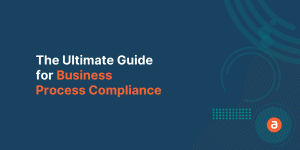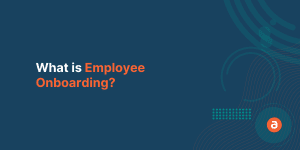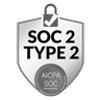Microsoft Dynamics is revolutionizing businesses and enabling Digital Transformation. It provides enhanced employee and customer experience, enables high customizability and scalability, and increases productivity.
The implementation of MS Dynamics, however, requires strategic planning and preparation. Companies have to make sure that their employees are able to use it as intended. This blog will serve as a comprehensive guide for implementing Microsoft Dynamics at your organization.
9-Step Microsoft Dynamics Implementation Process
- Define the “What” and “Why”
- Assign a Team
- Identify Key Metrics
- Ensure In-depth Process Review
- Create a Proper Plan
- Maintain Clean Data
- Test the System
- Rollout and Evaluate
- Train the Employees
1. Define the “What” and “Why”
The project teams must understand the company’s vision, mission, and roadmap. Having a clear understanding will help the team address the challenges that might come during implementation and have a smooth deployment.
Relevant Read: Common Microsoft Dynamics Implementation Challenges
Once they define why different departments within the organization need MS Dynamics and what features they will need to carry out their day-to-day activities, the company can establish the expected business outcomes from the project.
It will help them strategize various functional aspects of the business and prioritize those which can create an immediate impact on the company’s bottom line.
A business needs to plan its present requirements and future expectations from the system. Understanding these aspects will also help project teams and Dynamics consultants to plan the way forward.
With the latest features and functionalities, Dynamics is becoming a great prospect for growing organizations. Although, the vast amount of customization available has made things a little more complicated for companies. The custom functionality is only available through a standardized extension from the Microsoft store. So, this must be taken into consideration while migrating from the existing system.
If all these factors are considered while planning, businesses can increase user adoption and expedite the change management process.
2. Assign a Team
There’s a common misconception that only the IT teams and the teams directly involved with the project have to deal with Microsoft Dynamics. An organization needs people who can understand the business side of the implementation too.
For this, they need subject matter experts from all the departments dealing with the business decisions and outcomes since they will be impacted by the Dynamics 365 implementation.

These subject matter experts will be key in determining the success of your D365 implementation as they understand their respective business units well. They can explain the requirements better and elaborate on the effect that the implementation will have on their department.
3. Identify Key Metrics
Now that you have assembled a team, you can proceed with defining OKRs and KPIs. These metrics are entirely different from the objectives of departments or organizational goals. KPIs should be measured at the team level where they own the responsibility of improving a particular aspect of the business.
Quantifying this task will help business leaders check whether the implementation is in line with the organization’s expectations.
Every team has specific KPIs and it is not limited to any set standards. It also varies from business to business. Having well-defined KPIs helps companies prioritize the right use case and allow them to steer the project towards success.
4. Ensure In-depth Process Review
Let the project teams and department heads review the capabilities of the new ERP software. It helps the team understand the features of D365 and get insights on how to use it for the benefit of the organization.

It allows them to identify and understand the skill gaps so they can plan the training program before the company-wide roll-out of Dynamics 365.
It is also relatively easy to identify manual processes in the early stages. The project team can modify these processes by automating them so that the implementation is smooth.
5. Create a Proper Plan
Once the organization knows what its end goal is from the implementation and the KPIs are set for each team, they can go ahead and create a plan.
Since D365 is a complicated application, it is important to focus on the system’s design, architecture, integration, and processes. There are many technical aspects that the company will have to explore during the planning stage that they can leverage for their benefit.
But the Executive Sponsor and Dynamics Consultant must ensure that the team stays focused on the business’ goals and iteratively improve the execution. The human element is often ignored during the implementation stage and only considered during the user adoption phase.
This could lead even a well-deployed solution to failure. User adoption should be an inclusive part of the implementation process. So, design systems and processes that are usable by the people.
Create a user adoption strategy that can address onboarding and training and one that focuses on developing long-term skills to ensure successful usage of Dynamics 365.
6. Maintain Clean Data
The toughest job while implementing any software is to maintain data integrity in the defined process. It becomes even more challenging when a new process is deployed. Making sense of what data is important is necessary. Missing crucial data could have a devastating effect on the company’s operational efficiency.
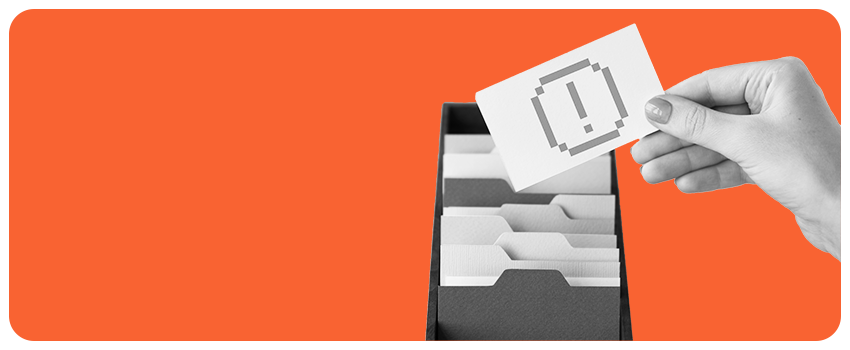
When D365 goes live, it is important to maintain data integrity where you have to introduce new compliances and regulations.
There are 2 ways you will have to handle data while implementing D365:
- Data Migration: The first step is to start looking at the quality of available data and decide what will be valuable. Discard outdated, irrelevant, and duplicate data during the migration process. Data cleansing is laborious work and needs tons of effort. Then, migrate the clean and accurate data onto the new platform.
- Ensuring Data Integrity: It is also important to receive clean data from users after deploying the ERP. To ensure this, organizations need to create new data compliance policies and regulations. These must be followed by the employees and for that, companies must train employees or use technologies like a Digital Adoption Platform that not only ensure data quality but also process compliance.
7. Test the System
After the workflow and process creation, it is time to test the system and all the workflows on a test group. Straightaway deploying the solution across the organization is a costly affair and rectifying bugs or incorrect flows will be challenging.
Start with a small test group and check the proficiency of the designed system. Understand the users’ reactions to the system and take their feedback. In this period, you can analyze the adoption rates and other parameters like process completion rate and data compliance using tools like Digital Adoption Platforms.
The observation during the testing phase will help the project team create documentation and training content which will come in handy when the actual rollout happens.
8. Rollout and Evaluate
Deploying the complete solution at an organization in one go can increase the chances of failure. The deployment must be handled in phases.
The go-live process can take a month to a quarter and the efficiency of the team is not defined by how fast they execute but by how well the deployed environment works.
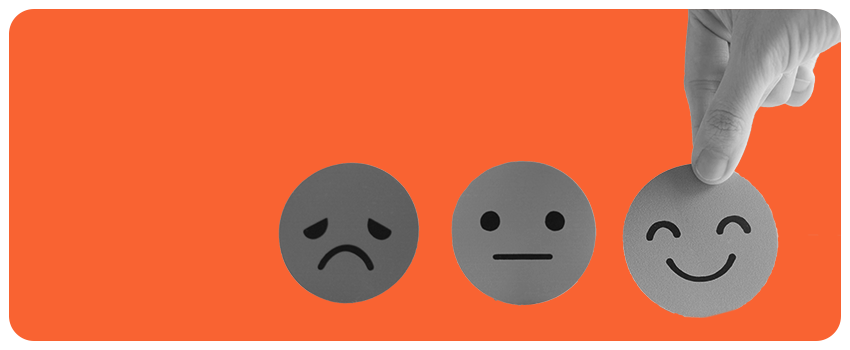
The project teams of the respective departments or business units must be prepared to execute the implementation seamlessly. The support team must be ready to answer all the questions posed by the users.
The L&D team should provide training to the users to ensure successful adoption. An organization should also invest in tools like Digital Adoption Platforms that can make the Dynamics 365 implementation successful.
Implementation is an ongoing process as the project team has to continuously improve the process and system add customizations and remove redundancies to achieve efficiency. It can only happen by planning consecutive releases over a long duration to create a refined version of your initial implementation.
9. Train the Employees
Training should be an integral part of the implementation strategy. Create training programs in the early stages of implementation planning and decide the training methods that would be required to enhance the skills of employees.
It is often assumed that training programs are designed to post the implementation phase. However, doing so will delay returns from your D365 investment.
Companies must prepare training programs while strategizing the implementation process.
The designed training program cannot rely on only one single training method. You need several methods that can satisfy different users’ learning patterns. Every employee is different and so is their way of learning. So deploying training methods that can satisfy visual, auditory, reading, and kinesthetic learners is a necessity to make training programs successful.
Relevant Read: Solutions to Your Microsoft Dynamics Implementation Challenges
A Digital Adoption Platform allows you to create content that can address visual, reading, and kinesthetic learners’ needs. It can also hold content like PDFs, knowledge base links (reading format), walkthroughs (visual and kinesthetic), and videos (visual and auditory format) in its help deck which sits right on top of Microsoft Dynamics 365.
Apty’s intuitive guidance simplifies Microsoft Dynamics for all your employees. It also acts as a repository of information that allows users to clarify their doubts without even leaving the platform. It reduces pressure on the support and IT teams so they can focus on higher priority issues.