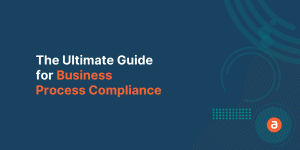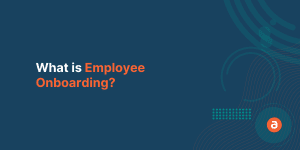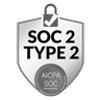Salesforce Lightning struck the market in the year 2020. Ever since then, the platform has been widely accepted for its capabilities and ease of use.
In fact, Salesforce has also stopped support for classic which is one more reason that made organizations adopt Lightning.
Whether you like it or not Salesforce Lightning is the future and it is becoming a necessary activity for organizations to train their employees to understand the potential of Lightning and use it to its fullest potential.
There are many ways through which your workforce can learn Salesforce Lightning which we will discuss in this blog post. But before delving deep into that, it is important to understand that each learner is different, and using a combination of learning methods will help them learn an application like Lightning better.
How long will it take to Learn Salesforce Lightning?
Learning the basic Salesforce functionalities may take 2-3 months. If you want to be an admin it takes 4-5 months. A developer can take anywhere between 8-10 months to approximately a year to become a Salesforce consultant.
However, for a normal user who is going to use Salesforce to complete their day-to-day tasks, the learning curve may vary from company to company. Every business customizes the Lightning environment to align with its organizational goals.
As a result, the complication varies and so do the training methods that are used for these users.
Regardless of the complexities of the process, the company should ensure that a user becomes capable in few weeks to a month to realize ROI from Lightning.
Understand basic terminologies and functionality before you kickstart Salesforce learning
There’s a lot of Lightning out there, so the first thing you should learn about is the terminology. Here are some key terms to understand:
- Lightning Experience – Often referred to as LEX. This is the modern user experience on Salesforce. The sales and service user experiences have been completely redesigned to better support the work and business processes done in sales and service organizations. It’s a very intuitive and intelligent interface that helps sales and service teams work more productively.
- Lightning Knowledge – The LEX updated knowledge base within your Org. Lightning Knowledge allows you to search for articles to get answers to your questions. But it enables so much more than just that. With a few short clicks, you can create a new article that answers your question. Lightning Knowledge allows you to sort articles alphabetically or by publication date – the default sort is by relevance. Depending on your permissions, you may also be able to edit, publish or archive the article, as well as insert it into an email you may need to send to someone.
- Lightning Components – A modern UI framework for the Lightning platform to develop web apps and single-page apps with dynamic & responsive user interfaces on both mobile and desktop devices. It uses JavaScript on the client-side and Apex on the server-side. An app framework is a collection of code and services that make it easier for you to create your own custom apps, without having to write all the code yourself. (Examples of web app frameworks include: Ruby on Rails, AngularJS, Django, and Visualforce.)
- Lightning App Builder – A point and click tool that makes it easy to create custom pages for the Salesforce mobile app and Lightning Experience. When you edit a Lightning app from the app manager in Setup, you are brought into Lightning App Builder to manage the settings where you can update the branding, navigation, options, and more.
- Lightning Bolt – Salesforce has made it easy to get customers up and running. Lightning Bolts are solution-specific partner portal templates that contain a basic setup of modules that will allow users to view, modify, and create data needed for their specific industry solution. There are more than 50 Lightning Bolts including healthcare, retail, manufacturing, financial services, and more. Each Lightning Bolt contains a bundle of components, apps, processes, and templates, all designed to work together. Once you have selected a Lightning Bolt you are free to customize it by adding apps, modifying the design, and connecting to external systems, all with clicks, not code. You can also customize the look and feel of the page as well to match your company’s brand.
- Lightning Design System (LDS) – LDS makes it easy for you to build applications that comply with the new Salesforce Lightning look and feel without having to write any CSS code. Some key benefits of the LDS are that it’s designed for building Salesforce apps, it’s continuously updated, and accessibility is built into the CSS framework behind the components.
What is the best way to Learn Salesforce Lightning?
Salesforce learning happens on multiple fronts – from an individual to an organizational level. The path and purpose of each training method mentioned are different.
A. Salesforce Trailhead:
When it comes to Salesforce learning you should straightaway start with the trailhead because it has everything a learner needs to master Salesforce.
It has over 185 trials and you can select the learning path that suits your role or one that is apt for your future. You can take quizzes and record your progress.
These 185 trials provide an in-depth understanding of particular topics and constitute over 800 standalone modules that cover specific features applications of Salesforce.

There are many paid courses on the web but only a few paid courses are as comprehensive as the free Trailhead course.
There is a paid version too that provides learners with in-person classroom training where instructors take live classes and share their invaluable knowledge with the learners.
The platform has over 50 courses and each one is tailored to a particular job role and they teach about a very specific topic in great detail.
By completing the course successfully, the learner can receive a certification from Salesforce which provides a plethora of opportunities.
The pricing of the certification courses varies from $300 to $5000. It may seem quite expensive but is completely worth it as you get an opportunity to learn directly from the experts.
It is ideal for learners who want to become Admins, Developers, Analysts, Architects, and consultants.
B. On-demand online course
Today’s workforce is very busy and organizations have understood the value of on-demand learning as it consumes 40%-60% less employee time than traditional learning methods. It also helps the organization increase their revenue by 42%.*
As a result, the inclination towards on-demand Salesforce learning is drastically increasing.
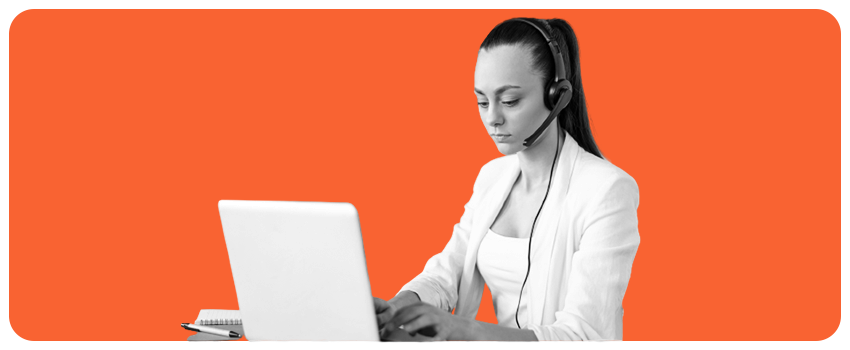
Learning channels like Linkedin Learning and Udemy are taking center stage and helping Salesforce users understand and use the application better.
There are many courses available on these platforms and it can become overwhelming to pick one specific course. So here are the few courses that can help you bolster your Salesforce knowledge.
Linkedin Learning has the following courses that can help you to start your Salesforce journey:
- Salesforce Essential Training: If you work in sales or are looking for a job in sales, chances are you need to know Salesforce, one of the world’s leading customer relationship management (CRM) tools. This course focuses on how you can use Salesforce in a sales environment. It covers key topics like managing existing customers, tracking and converting leads, managing a sales pipeline of potential sales, and analyzing sales data and reporting. The length of the course is approximately 1 hour and helps the learner understand the environment almost immediately. It is a course designed for sales reps who are new to the environment.
- Learning Salesforce for Admins: This course will help you streamline the user experience and administration of Salesforce. You will explore how to configure and administer Salesforce so that the functions of this CRM (customer relationship management) tool align with the needs and goals of your business. It helps you customize sales paths and opportunity stages, set up custom fields, and create custom reports for your teams. Christopher also shows you how to secure your data and configure user accounts with different levels of access.
Likewise, there are over 28 courses and each one has its target demographic, such as customer success managers, marketers, Salesforce admins, developers, and users.
Udemy has over 300 courses that can be accessed as per the convenience of the learner and it provides flexibility to pay for only the course(s) that the learner wants.
- Salesforce New User Training: This course will help the new user understand the basics of the application in 1.5 hours and bring them up to speed.
- Salesforce Certified Administrator: This course is designed in such a way that coding knowledge is not required. It will help you understand how to navigate and change the user interface of Salesforce as well as configure and make an invoicing application on the platform. Then it will take a detailed look at the process automation, security & reporting functionality within Salesforce before diving into the two clouds: Sales & Marketing Cloud and Support Cloud. Finally, it takes a look at Data Management.
- The Complete Salesforce Development course: This course is 31.5 hours long and designed for full-stack Salesforce development to learn Apex and Lightning.
C. In-app Learning
In-app guidance has grown in prominence as it guides users at the exact point of need. However, the capabilities and the extent to which the guidance is provided varies from one platform to another.

- Salesforce in-app Guidance: Recently, Salesforce has added in-app guidance to its feature stack. This is a step in the right direction as users will be guided at the point of need. Salesforce prompts to initiate the journey of the user and guide them through several steps through the application. The basic version has limited features and cannot be customized. To create customized walkthroughs my trailhead subscription is required.
- Apty: Salesforce’s in-app guidance is good but it only provides basic assistance to the user. A Digital Adoption Platform like Apty goes beyond being a normal assistance tool. It has capabilities to analyze the application and process usage of the Salesforce environment and other applications that are integrated with it.
Based on the analysis, contextual onboarding and training can be designed for each job function. Apty provides users a help-deck within the Salesforce application that contains all the training and onboarding content. The content can be stored in various formats like video, walkthroughs, PDFs, PPTs, and knowledge base links to cater to different types of learners.
The cross-application guidance and capability to create customized content empowers users to focus on their job and accomplish their tasks without leaving their desks.
Apty goes beyond your typical walkthroughs and tooltips and helps you gain greater visibility into your Salesforce initiatives using robust tracking and analytics. These analytics improve the training and onboarding experience and also boosts the overall Salesforce adoption.
It focuses on business process compliance which ensures that users complete tasks in the desired manner which eventually paves way for clean data that help make crucial business decisions.
Conclusion!
There is no denying the fact that Salesforce Lightning is widely used and it is time to have a proper training program in place to cater to different learning segments within the organization.
The mentioned training methods will not only boost employee performance but will also help organizations get ROI out of their Salesforce application investment.