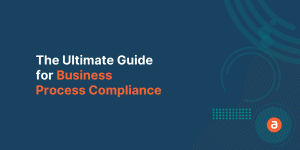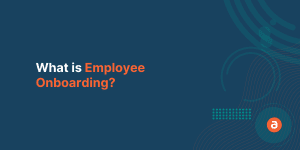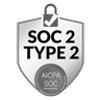Salesforce Rollout can be challenging and a proper plan can ease out the pressure. It is a well-known fact that getting employee’s buy-in, leadership’s involvement, setting the right expectations, and effective communication are all necessary for a successful Salesforce implementation.
A Salesforce Implementation Director usually wins half the battle if the above-mentioned aspects are taken care of, but the complete battle can only be won if you plan properly during the preparation stage and ensure successful Salesforce adoption with an end-to-end strategy in place.
To understand the gravity of the situation here is the stat that will show you how beneficial the Salesforce cloud adoption could be: “The Companies using sales cloud show 52% increase in lead volume and 34% rise in sales revenue.”
So, it is necessary to ensure that you make most out of your Salesforce investment. But for that to happen the Salesforce rollout has to be a success.
Whether you are migrating from Salesforce Classic to Lightning or implementing it for the very first time, a lot of work goes into designing the process, the flow, and the way data is entered and processed with the application.
Moreover, some businesses might not be in a position to accelerate the Salesforce Implementation without compromising on the quality. So, it is ideal to follow the best practices, split the deployment stages, focus only on the important factors impacting organizational goals and invest in training that can make the workforce capable from day 1.
Steps to Consider for a Failproof Salesforce Rollout:
- Step 1: Prepare for the Salesforce Rollout
- Step 2: Setup Salesforce for Clean Data
- Step 3: Enable Adoption of Salesforce
Step 1: Prepare for the Salesforce Rollout
Before getting started with your Salesforce implementation it is necessary to plan your rollout well in advance. Different departments have different needs and goals. The way Salesforce impacts these departments is unique and you have to address it in consultation with the team members, leads, and implementation partners.
An internal team must be assembled once you have identified the requirements to steer the project in the right direction.

Here is the list arranged from top-down to manage the Salesforce rollout:
Execution Sponsor: They understand the project details completely. They coordinate and collaborate with stakeholders across the board and help to avoid any type of communication issues. If there are any cross-departmental issues, then those are sorted by the execution sponsor. They drive the rollout process from start to end.
Project Owner: They are different from the execution sponsors as a project owner must have the technical aptitude to handle the Salesforce execution. This role is usually managed by Salesforce Implementation Director. Their major role is to link the business process to the Salesforce.
Admin: A Salesforce admin has to manage the Salesforce application on a daily basis. They have to coordinate with the project owner during the implementation stage and have to handle all the changes that are made post the implementation stage to ensure success. Usually, admins are hired, or internal stakeholders, who have a good understanding of the business processes, are trained to be the Salesforce admin.
Product Champion: They are the power users who know how to use the application to drive the business goals. They are fully familiar with the application and their ultimate aim is to enable digital adoption to achieve the successful Salesforce rollout.
Now that you know who your internal stakeholders are, it is important to decide whether you will hire an implementation partner who understands your domain or go with the internal experts. It is crucial to decide this because eventually, you have to gauge the status of your current capabilities and also should be in a position to estimate what your Salesforce Lightning application can help you achieve.
Step 2: Setup Salesforce for Clean Data
Now that you know what the requirements are from the upper management, departmental heads, and employees, it is time to set the Salesforce application in line with the organizational goals and aspirations of internal stakeholders.
Moreover, it is necessary to set a process in place to maintain clean data and ensure data integrity. At the end of the day, it is the quality of the data and the insights generated out of it that will determine your Salesforce implementation success.

There are numerous questions that have to be answered before creating a process and here they are:
- What kind of access can be provided to an employee?
- Who will have access to the data and what type of permission they can have?
- What type of custom field would be required?
- How long it will take to import data from Salesforce Classic to Lightning?
- How will your data be gathered and how it will appear in the dashboard?
- When the testing period will begin?
- How often the data will be cleaned?
- How to tackle duplicate entries of data?
- Where can the backup be stored and who will have access to it?
Migration from the Salesforce classic could be challenging, so data must be cleaned before you initiate the migration process. But, unfortunately, most organizations fail at this stage.
Data profiling will help you to evaluate the quality and address the anomaly of data, if any. In case you come across any poorly maintained or redundant data, then the first thing you have to analyze is whether or not it is crucial for the business. If it is not then you can ignore it and save time and effort.
There are, in general, 6 steps for cleaning and profiling the data:
i. Discover: Gain an understanding of where the data is stored.
ii. Define: Create data policies and quality standards to maintain data integrity.
iii. Assess: Make an assessment of the current data policy and compare it with the new one. Keep the policies that are relevant and eliminate those which are not relevant.
iv. Analyze: Identify the cause of the bad data within the application and trace the impact it has on the business.
v. Improve: Improve data quality based on the analysis of the root cause of the bad data. Bad data could occur because of undesirable data entry from the employee’s end. You can have systems like the Digital Adoption Platform in place to prevent bad data.
vi. Monitor: Now that data policy is set, analysis is over and an improved system is in place, you can now monitor how these changes are improving your data quality. You can monitor it by using a Digital Adoption Platform like Apty as it will help you to see how the employees are entering the data within the Salesforce application and whether they are process compliant or not.
Organizations lose $15 million each year because of poor data and this trend will only go up because of the increasingly complex information environment. So, it is necessary to do data profiling and invest in technologies that can help you maintain clean data.
Step 3: Enable Adoption of Salesforce
Deploying a powerful CRM application solution like Salesforce could be exciting but your investment could go to waste if the employees are unable to use it.

You need to first get the attention of the workforce by stating how the Salesforce application will help them to achieve their goals and optimize the traditional processes.
The employees who will use the application are shown the demo and they all get excited but unfortunately, such results are usually not immediately witnessed post-implementation. It takes time to make the application work in an intended manner. So, it is important to set the right expectation.
Then, the major problem is the training. Usually, organizations spend big money on traditional forms of training and online courses which are good but not feasible.
You may wonder why. Thanks to the forgetting curve employees tend to forget 70% of what is taught to them within a day and 90% within a month. Arranging in-person training and expecting employees to spend their valuable time on online courses regularly is not possible.
So how can this be overcome?
By using an application like Digital Adoption Platform you can expedite the Salesforce adoption rate among the employees. It guides the employees from one step to the other and helps them accomplish their tasks.
Further, you can analyze how the Salesforce application is being used by the employees prior to the creation of the Walkthroughs and training content. It will help you to get an idea of where the employees stand and what kind of content is needed to make them use the application to the fullest.
You can also ensure process compliance using Apty by creating goals that you consider are essential to be accomplished. You can monitor how the goals are being achieved by the employees. If the set of users fail to accomplish the goals then you can push the notification within the Salesforce application with the help of the in-app announcement feature of the Digital Adoption Platform.
Your Ideal Salesforce Rollout Plan-In a nutshell
By now you would have got an idea that preparation is key, clean data is essential and training that can help the employees to use the Salesforce application from day 1 is mandatory. Here are the key takeaways:
- Prepare for the Salesforce Rollout: Preparation is a must and you need internal stakeholders who wear multiple hats and drive the Salesforce rollout.
- Setup Salesforce for clean data: Clean data is of paramount importance; you can follow 6-step data profiling steps that is to Discover, Define, Assess, Analyze, Improve, and Monitor.
- Enable Salesforce adoption: Use technology like Digital Adoption Platform that can accelerate Salesforce Adoption within the organization.
The bottom line is that successful Salesforce adoption is key to failproof Salesforce Rollout.