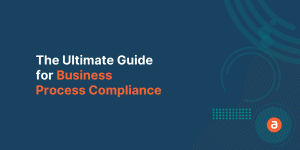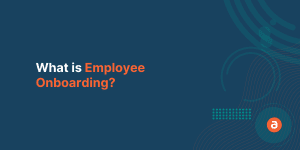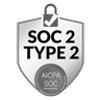Software rollout is something that every enterprise is familiar with, considering the sheer number of technological solutions companies deploy, year on year. However, simply investing in an application without really having a software rollout plan in place, can be disastrous.
Organizations are having questions like how to rollout new software or what is the ideal software rollout process to follow. Questions like this can only be answered by having a proper software rollout checklist or plan.
Thankfully it is not difficult to have a strategy in place. We at Apty have drafted a well-planned software rollout strategy following which any business can avoid some obvious pitfalls but before delving deep into the strategy lets understand the best practices.
Top 7 Software Rollout Best Practices
- Communicate about the changes to every stakeholders
- Segment users based on their profile to manage effectively
- Be open for suggestion and feedback
- Create training program without hampering employee productivity
- Provide self-support system
- Continuously monitor the progress
- Regularly update the process and training content
Software rollout guide to ensure a successful software rollout plan
1. Establish a Clear Objective
Your organization must establish a clear objective before investing in any new software. Having a proper roadmap will empower any organization and all its departments to meet its goals.
You might know and understand why your business needs a new software but your employees might not be on the same page. It is better to discuss and share the vision upfront. Involving employees at this stage will increase pan-organizational buy-in which usually becomes difficult in later stages of the rollout process.
2. Identify Current Business Roadblocks
It is the responsibility of the implementation team to run an audit in collaboration with an external consultant to understand the current state of your business process vis-a-vis your organization’s objectives.

A few things you need to look into are:-
- Whether the new software rollout will have any impact on the status quo
- How smoothly (or not) previous software deployments took place
- Challenges in the current business processes and how these could be solved using the new software?
Answering these questions will identify the gaps in your existing system. It would be ideal to involve stakeholders from respective departments to understand the issues they have faced in the past.
All these insights will help you to overcome the challenges and have a contingency plan in place, to track back if anything goes wrong or goes out of hand.
3. Set a continuous business process improvement strategy
The business world is dynamic as it has to face a lot of challenges because of internal and external factors. Organizations can plan for internal aspects to some extent but preparing for external factors can be a herculean task.

So, it is clear that the preparations must be in place to handle the situation even after a successful software rollout.
When a shift happens then the business process undergoes change for which organizations must invest in tools that can help them uncover the trend and empower their users to immediately adopt it.
During such cases, traditional training is not feasible as it would consume a lot of time. The agenda of the business is to make employees immediately familiar with the processes and make them leverage the new features within the software to the fullest.
The organization can use an application like a Digital Adoption Platform that will help them uncover the user behavior trend within the application. It also helps users to learn new processes and various features of the applications while they are on the job.
It also acts as a tool through which you can communicate the change that happened within the application and guide them throughout the process. It is one of the few tools that determine the post-rollout success of software.
4. Understand User Needs
Prior to designing a software training curriculum for the employees, it is necessary to understand how each user group uses the software.

Modern DAPs have a feature called Application analytics where you get the following insights:
- How the user is utilizing the software.
- Where they are dropping off.
- What are the roadblocks they are facing.
- What is their engagement rate.
- What is the impact of training over software utilization.
- Which user group is struggling in comparison to the other.
The answers to all these questions will guide you to design customized training for each user group and their sub-groups. Also, business processes can be altered based on these insights, if needed.
It will ensure a great user onboarding experience for your employees and in turn higher engagement rate.
Here’s a definitive guide on User Onboarding.
5. Make Software Training a Priority
Just rolling out an incredible software will not ensure success. Having a state-of-the-art technology in place but not being able to utilize the same to its fullest potential will fail the project and, in turn, the investment.
Equip your employees with the right tools and skills to operate the software and find their way through the new process.

The traditional form of training consumes time but is essential to get an overview. However organizing multiple training sessions consumes a lot of man-hours, and resources which could otherwise be put to better use.
Having a contextual training solution like DAP (Digital Adoption Platform) will be useful as it houses all forms of content within the application. It guides the user in real-time and saves valuable time.
Having an in-app guidance solution that houses content in multiple formats at their helm will reinforce your users’ knowledge and boost their productivity.
6. Communicate with Stakeholders
Software rollout is not a one-man show. Key decisions have to be taken by involving relevant stakeholders from each department.
You might wonder why it is essential?
Well, they know their day-to-day job better than the management. Understanding their perspective could open numerous doors of opportunity to improve the implementation process. As eventually, they are the ones who will be using the new software.

Each of these stakeholders understand the end goals that they want to achieve via the new implementation. They know what the solution should look like and where the problems could occur. Their feedback at this stage could make your software-rollout plan smoother and more effective.
Collaborating from this stage will allow you to understand what their expectation is from the new deployment. It will help you to adjust the goals and objectives to be in line with their expectation.
Doing this will also make your employees motivated and their participation increases by many folds.
7. Hire Consultants and Service Partners
Rolling out new software even with a tech-savvy team could be a herculean task. Your organization must hire Consultants and Service Partners to meet the desired goal.
Consultants are the representatives of the organization who are hired for their expertise and Service Partners are third-party companies that enable the deployment of new applications across the organization to achieve the goal efficiently.

Applications like Salesforce, Workday and ServiceNow may take a period of 14-18 months to go live and businesses have to go through a tornado of change in this period.
The expectation of the organization has to be conveyed properly to these Service Partners to realize the company’s goal and this job is done by the Consultant. Moreover, a Consultant is a subject matter expert who helps to design the business processes.
On the other hand, Service Partners understand the product in and out and customize it to the expectation of the organization. They are the ones who develop and deploy the solution.
Collaboration across all fronts is essential to see success out of the deployed solution.
8. Maintain Decision logs and Documentation
While the new software is being customized, designed, and developed to meet the organization’s demand, many decision-makers participate in this process.
As a result, numerous decisions are taken. If the organization wants to solve any issues and wants to track back to the owner of that decision, it would be difficult unless you don’t have a decision log. In this log, you generally enter the name of the owners, the type of decision taken, and the stage of the process.

Documentation is equally important, as most companies prefer customization of the software to match their needs. So, the structure of the software becomes very different from the default ones and the default documentation becomes useless in such cases.
The documentation must be the responsibility of the Consultant which must be created in collaboration with Service Partners.
9. Create Champions
A person must be selected to represent different stakeholders and they must be trained right from the development stage. They must be the Point of Contact between the external stakeholders and internal stakeholders.
They should become the power user by the time the deployment phase begins and can be called ‘Champions’ as most of the heavy-lifting from the organization’s end is done by them.

An internal Champion will ensure the success of the latest deployment as anyone from the organization can reach out to them for any clarifications or training requirements.
They could help the Team Leads and L&D Team to design the training module. Their presence reduces dependencies on external stakeholders.
Few Champions are essential in a company to boost the adoption of the software and safeguard the investment.
10. Test in Control Group
Once the software is designed as per the requirement, it should be deployed within a small group of people. This group of people could be handpicked or selected randomly. The main motive is to check the efficiency of the deployed application in a testing environment.

If the software does not meet the expected standards, it is sent to the development phase. But if it delivers the desired outcome, the software is rolled out in a much bigger group and eventually across the organization.
The main motive of the control group is to identify any bugs in real-time and improve upon it. It saves a lot of time and effort.
11. Seek Feedback
You could have the best analytics system in place, but at the end of the day what matters is how users perceive the deployed software.
New software generally tends to have some flaws in it. It should be the prime duty of the respective Managers to gather feedback and convey the sentiments of their team members to the management.

Feedback can be gathered via multiple channels like:
- Face-to-Face Conversation:- It is one of the traditional ways to garner feedback. It acts like an evaluation where the Team Leads or Managers interact with their team members to find out how satisfied they are with the new software. It takes time but the results are valuable.
- Meetings:- It’s a collaborative approach where the team comes together and discusses the efficiency of the software. Any drawback is discussed in a detailed manner. It gives you an immediate idea of how the team feels about the deployed software.
- Survey Questionnaire:- It’s an ideal way to get feedback if you have a lot of members in your team. It may not be as accurate as the in-person meetings, but it gives you the big picture in a short span of time.
- Internal Forum:- In this method, the user can present their review of the software and the team that is responsible will act upon it. Here there is no questionnaire posed to the user but rather the user voluntarily gives feedback.
12. Monitor Usage Analytics
To know how the newly rolled out software is performing, business analytic tools like Apty can prove highly beneficial.

It gives you two types of insights:
- Application insights
- Workflow insights
All these data points will guide you to identify the gaps and improve the training and business processes.
The software has to be updated every now and then to match the industry standards and the organization’s goals. To do it properly, continuous analysis is key.
13. Ensure Business Process Compliance
Business process compliance is a series of steps performed by the users to accomplish a defined goal. Each step has to be completed in a certain way or format and adds up to the bottom line of the organization.
When it comes to using software, organizations want their workforce to use it in an intended manner. So, they create rules and regulations which is known as business process compliance. These processes are the building block for organizational success and any issues could impact the ROI.
So, the organization needs to enable employees to enter the information within the application in the correct format. It will help the business to receive clean data which will intend help to become business process compliant and make crucial business decisions.
Conclusion
Software rollout is not a one-time thing, it is a continuous process. There is no good in doing things hastily. Rather, it pays to be practical and make your decisions wisely, based on data.
Be open for feedback and always test before deploying new software and its updates. You can make most of it if you have a proper strategy, effective communication & collaboration, customized training, and a well-defined roadmap in place.