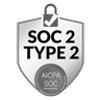ServiceNow is a powerful cloud-based platform for automating IT management workflows. The platform provides a range of features and applications designed to help organizations streamline their IT operations, improve efficiency, and enhance the overall quality of service delivery.
One of the key features of ServiceNow is its Change Management application, which provides a systematic approach to controlling the life cycle of all changes, facilitating beneficial changes to be made while minimizing the risk of negative impacts. Let’s look at ServiceNow Change Management features and how they can help organizations manage change more effectively.
ServiceNow Change Management module has features that allow organizations to manage and control changes to their IT infrastructure and business processes. It enables organizations to mitigate risks and minimize the impact of changes that could interrupt daily operations if not managed properly. By using ServiceNow’s Change Management features, organizations can improve the efficiency of their IT systems and reduce the risk of disruptions to business operations.
“Simplify, automate, and accelerate change velocity using built-in AI, data-driven flows, and fit-for-purpose change models—for faster time to value.” – ServiceNow
Importance of Using ServiceNow Change Management Module:
ServiceNow Change Management module is crucial for organizations that want to implement changes effectively and efficiently while minimizing the risk of negative impacts. Here are some reasons why leveraging ServiceNow Change Management features is essential:
- Built-in Risk Assessment and Calculation: ServiceNow Change Management comes with a built-in risk assessment and calculation feature, which allows organizations to assess the potential risks associated with each change and calculate the level of impact and urgency.
- Conflict Scheduling: ServiceNow Change Management also offers conflict scheduling, which enables organizations to identify and resolve scheduling conflicts in advance, preventing potential issues and delays.
- Single System of Record: With ServiceNow Change Management, organizations can maintain a single record system for all changes, ensuring that all stakeholders can access accurate and up-to-date information.
- Guided Setup: ServiceNow Change Management also provides guided setup, simplifying the process of setting up and configuring the application, making it easier for organizations to get started.
- Change Advisory Board: ServiceNow Change Management includes a Change Advisory Board (CAB) feature, which allows organizations to establish a group of stakeholders to review and approve changes, ensuring that all changes are aligned with business objectives and priorities.
Leveraging ServiceNow Change Management features are essential for organizations that want to implement changes effectively while minimizing risks and ensuring all stakeholders are aligned with business objectives and priorities. By providing a systematic approach to change management, ServiceNow Change Management can help organizations improve efficiency, reduce costs, and enhance the overall quality of service delivery.

Benefits of ServiceNow Change Management:
ServiceNow Change Management provides organizations with a centralized platform for managing and tracking changes to their IT infrastructure. Some of the benefits of ServiceNow Change Management include:
A. Increased Control & Visibility:
One of the key benefits of using ServiceNow Change Management is increased control and visibility over the entire change management process. The application provides a systematic approach to change management, which allows organizations to prioritize, approve, schedule, and execute changes to IT systems more effectively.
ServiceNow Change Management also provides increased visibility into the entire change management process, allowing all stakeholders to access accurate and up-to-date information about the changes. This ensures all stakeholders are informed and aligned with business objectives and priorities.
B. Improved Compliance:
ServiceNow Change Management offers a systematic approach to change management that ensures changes align with organizational policies, procedures, and regulatory requirements. As a result, the application helps organizations meet compliance standards, avoid expensive penalties, and maintain accountability.
ServiceNow Change Management improves compliance, including enforcing change policies and processes, ensuring that all changes are properly documented, and providing an audit trail of all change activities. This allows organizations to demonstrate compliance with regulatory requirements and industry standards.
ServiceNow Change Management provides real-time notifications and alerts, ensuring all stakeholders are informed of any changes made to IT systems. This helps organizations maintain transparency and accountability, essential for compliance with various regulations and standards.
C. Streamlined & Automated Process:
ServiceNow Change Management provides various benefits for organizations, including streamlined and automated processes. The application can simplify and accelerate complex change processes by leveraging built-in AI, data-driven flows, and fit-for-purpose change models, enabling faster time to value.
One of the key ways in which ServiceNow Change Management streamlines and automates processes is by using workflows. Workflows can be used to automate the change request process, ensuring that all change requests are properly documented, reviewed, and approved. This helps organizations avoid the delays and errors that can occur with manual change processes.
Another example of how ServiceNow Change Management streamlines and automates processes is by using templates. Templates can be used to standardize change requests, ensuring that all necessary information is captured and that the change is aligned with organizational policies and procedures. This can save time and reduce the risk of errors and omissions.
Overall, ServiceNow Change Management provides a range of features designed to streamline and automate change management processes, enabling organizations to implement changes more efficiently and effectively. By leveraging built-in AI, data-driven flows, and fit-for-purpose change models, the application can help organizations achieve faster time to value and improve the overall quality of service delivery.
D. Enhanced risk management:
ServiceNow Change Management includes a risk assessment process that enables organizations to identify and evaluate the potential risks associated with proposed changes. The risk assessment process involves analyzing the impact of changes on the IT infrastructure and the services it supports, identifying potential risks, and assessing their likelihood and impact.
By using ServiceNow Change Management to perform risk assessments, organizations can make informed decisions about whether to approve or reject a proposed change and take steps to mitigate the risks associated with approved changes. This can help organizations reduce the likelihood of service disruptions or other negative impacts resulting from changes.
E. Better collaboration & communication:
ServiceNow Change Management provides collaboration and communication tools that enable stakeholders to work together on change requests and share change-related information. This includes shared workspaces, task assignments, and notifications and alerts.
Using ServiceNow Change Management to collaborate and communicate around change requests, stakeholders can ensure that everyone is informed and involved in the change process. This can reduce the likelihood of misunderstandings or conflicts and improve the overall quality of change management. Additionally, having a centralized platform for change management communication can help organizations ensure that important information is preserved and can improve the efficiency of the change management process.

6 Features of ServiceNow Change Management:
ServiceNow Change Management includes various features designed to help organizations manage the entire change management process, from planning and approval to implementation and review. Some of the key features of ServiceNow Change Management include:
- Change requests
- Change approvals
- Change scheduling
- Change implementation
- Change review
- Change reporting
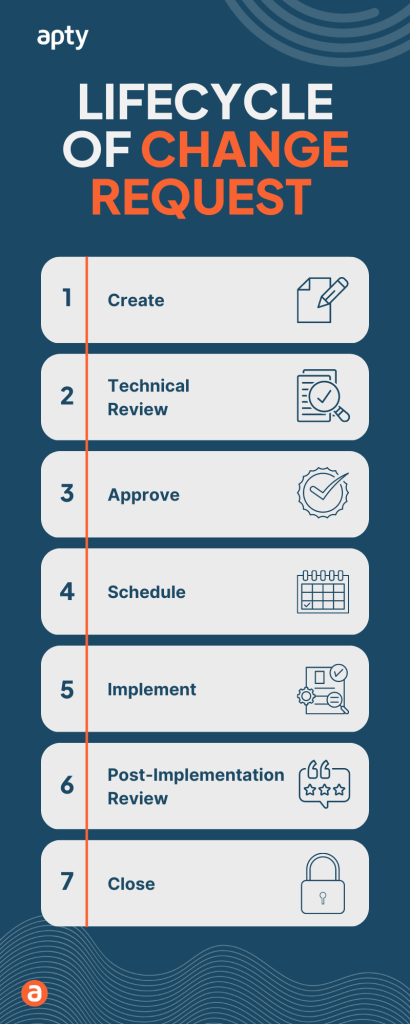
i. Change requests:
ServiceNow Change Management enables organizations to create and manage change requests, including capturing detailed information about the proposed change, its impact, and the potential risks associated with it.
Change requests can be submitted through ServiceNow’s self-service portal or via email. They can then be automatically routed through approvals based on pre-defined policies and workflows.
DAP TIP: Use interactive walkthroughs to guide users through creating and managing change requests in ServiceNow Change Management. Provide context-sensitive help and tips to help users understand the different fields and options when creating a change request.
ii. Change approvals:
ServiceNow Change Management includes a customizable approval process that enables organizations to define approval workflows based on the change’s type, size, or impact.
ServiceNow Change Management provides a systematic approach to managing change requests and approvals. The application enables organizations to prioritize, approve, schedule, and execute changes to IT systems more efficiently.
ServiceNow Change Management provides a range of options for approvals, including selecting specific groups or users to approve the change. This allows organizations to ensure that all changes are properly reviewed and approved before implementation.
DAP TIP: Use personalized learning paths to help users understand the approval workflows in ServiceNow Change Management. Include quizzes and knowledge checks to reinforce key concepts and ensure users understand the process.
iii. Change scheduling:
ServiceNow Change Management includes a scheduling feature that enables organizations to plan and schedule changes based on availability, priority, and other factors. This allows organizations to plan changes around other critical business activities and ensure that they are implemented during a time that minimizes disruption to the business.
Additionally, the scheduling feature allows organizations to define maintenance windows during which changes can be implemented without impacting the availability of critical services. This ensures that changes are implemented when they are least likely to cause service disruptions, reducing the risk of negative impacts on the business.
DAP TIP: Use interactive simulations to show users how to plan and schedule changes in ServiceNow Change Management. Allow users to practice creating and scheduling changes in a safe sandbox environment before working with real data.

ServiceNow Adoption Guide
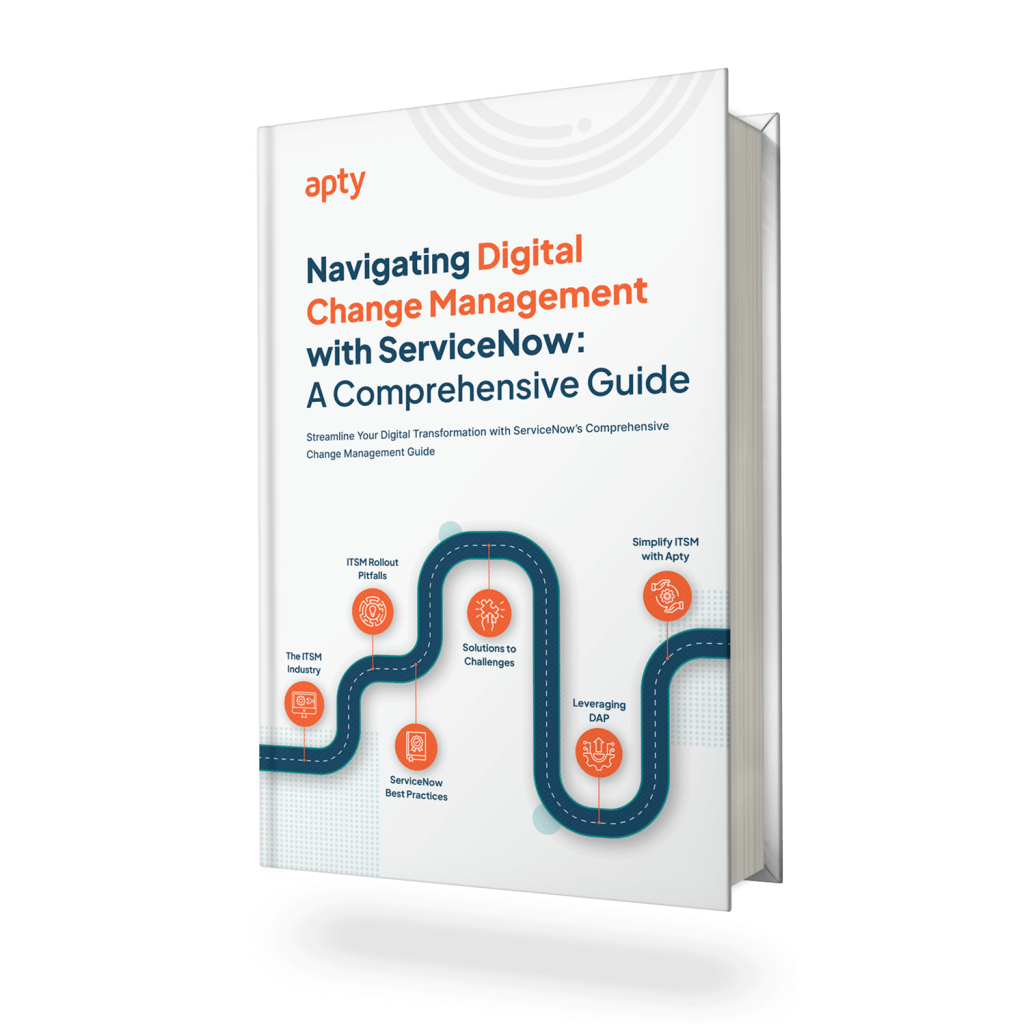
IV. Change implementation:
ServiceNow Change Management includes a range of features to help organizations manage the implementation of changes, including task management, communication, and documentation. These features help ensure the implementation process is managed effectively and efficiently, with minimal risk of errors or conflicts.
For example, task management features enable organizations to break down the implementation process into smaller, manageable tasks, assign tasks to specific team members, and track progress to ensure that tasks are completed on time. Communication features enable stakeholders to communicate effectively around change implementation, ensuring everyone is informed and involved.
DAP TIP: Use task-based training to guide users through the implementation process in ServiceNow Change Management. Provide step-by-step instructions for completing tasks such as task management, communication, and documentation.
V. Change review:
ServiceNow Change Management includes a robust review process that enables organizations to evaluate the effectiveness of a change and identify any areas for improvement. This process typically involves reviewing the change’s impact on the IT infrastructure and the services it supports and gathering feedback from stakeholders and end users.
ServiceNow Change Management provides a centralized platform for capturing and reviewing feedback, enabling organizations to identify trends and common issues across changes. This can help organizations implement corrective actions and continuous improvement initiatives to ensure effective changes deliver the intended value.
DAP TIP: Use contextual guidance to help users understand the review process in ServiceNow Change Management. Provide links to relevant documentation and resources to help users learn more about assessing the effectiveness of changes and identifying areas for improvement.
VI. Change reporting:
ServiceNow Change Management provides a range of reports and dashboards to help organizations monitor and analyze change management activities. This includes metrics such as the success rate, the time it takes to implement changes, and the number of related incidents.
ServiceNow Change Management also enables organizations to create customized reports and dashboards to track metrics specific to their business needs. This can help organizations identify areas for improvement in their change management processes and demonstrate the value of change management to stakeholders and leadership.
DAP TIP: Use data-driven insights to help users understand the reports and dashboards available in ServiceNow Change Management. Provide interactive visualizations and data exploration tools to help users analyze and interpret change management metrics.

Leverage Apty for ServiceNow:
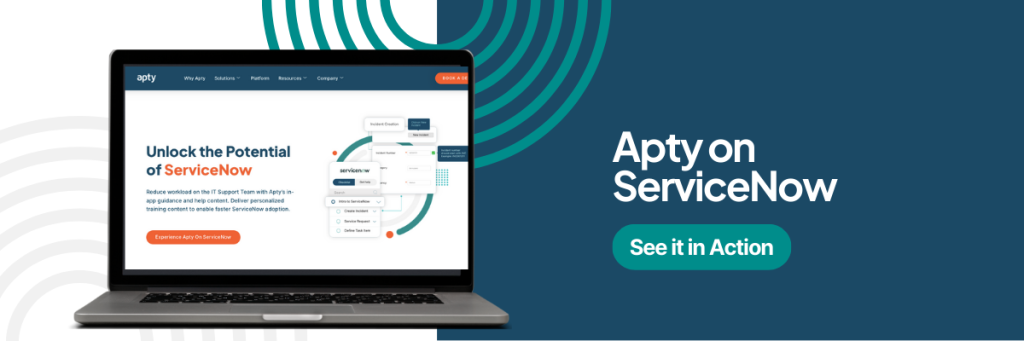
ServiceNow Change Management is a powerful platform that enables organizations to manage changes to their IT infrastructure more effectively and efficiently. With features such as change requests, approvals, scheduling, implementation, review, and reporting, ServiceNow Change Management provides a comprehensive solution for organizations seeking to improve their change management processes.
However, the success of any digital transformation initiative depends on user adoption and proficiency. To ensure that employees can make the most of ServiceNow Change Management, organizations can turn to digital adoption platforms like Apty. With its intuitive interface and interactive training capabilities, Apty can help organizations improve user onboarding, increase adoption rates, and streamline training processes. By leveraging Apty’s capabilities, organizations can drive user engagement, reduce support costs, and ultimately achieve their business objectives with ServiceNow Change Management.
The impact of Apty on ServiceNow change management is significant, particularly in reducing the need for extensive initial training and streamlining the learning process for ongoing use. By providing just-in-time support and simplifying the employee learning process, Apty helps employees quickly adapt to ServiceNow, leading to increased user adoption and greater efficiency. As a result, organizations can minimize the needed support and ensure a continual ServiceNow learning process. Ultimately, Apty can help organizations fully leverage ServiceNow’s capabilities and drive business outcomes.