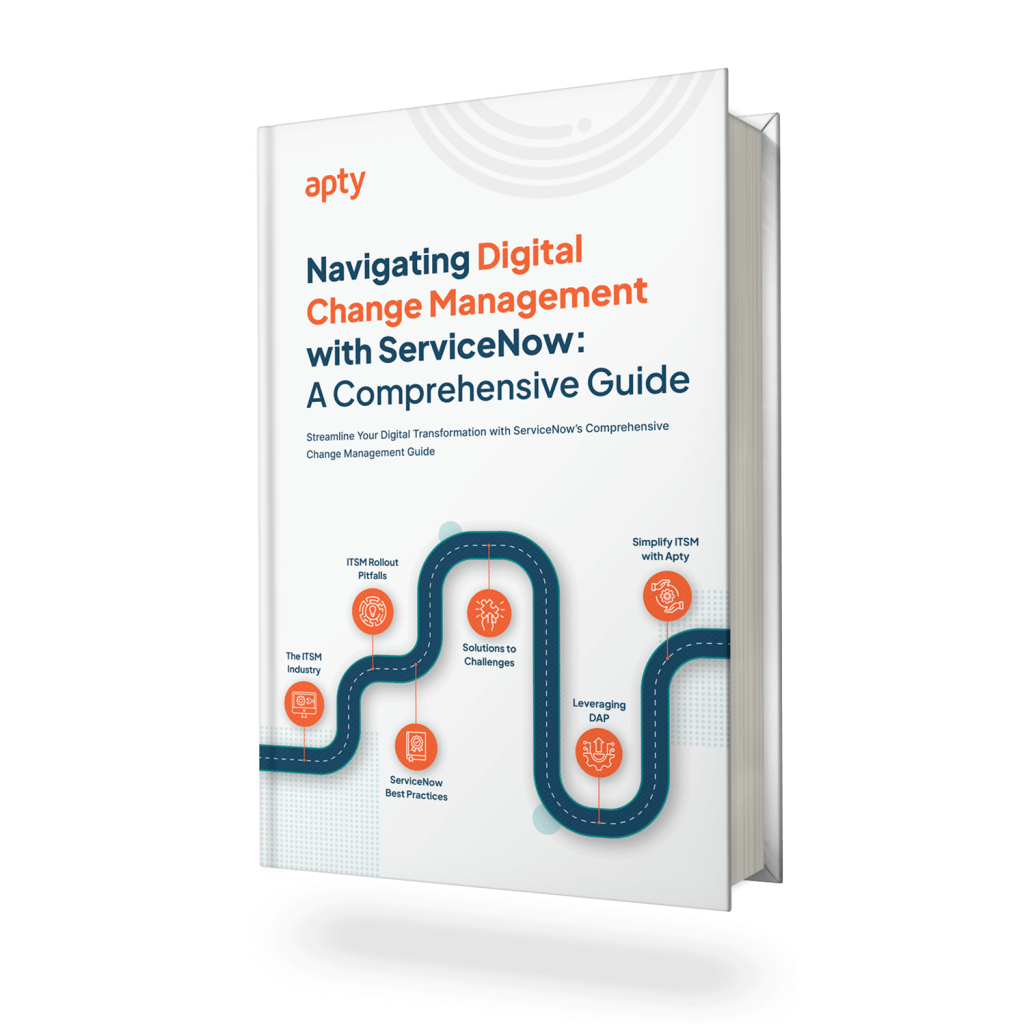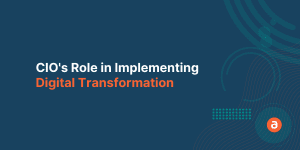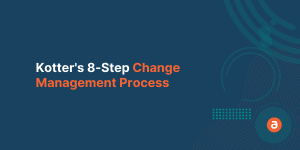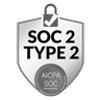Implementing any new enterprise software is difficult, but especially one as robust as Workday. Software implementations typically run behind schedule and over budget.
Even after fulling implementing Workday, you could still be struggling with poor adoption and user errors. If you are trying to overcome these challenges, it might be time to deploy a Workday adoption survey.
A well-designed user survey can help you identify problems and correct them. In this guide, we’ll cover:
- The purpose of an adoption survey
- What types of question you should ask
- How you should use the survey
What is the Purpose of a Workday Adoption Survey?
The primary purpose of a Workday Adoption survey is to help you optimize your Workday implementation. A survey can help in two ways by identifying issues and measuring adoption.
First, the survey can help you identify employees’ needs and pain points to optimize your end-user experience and training. You can’t support your users if you don’t know where they’re struggling. A survey can help you focus on the most common hangups faced by your users.
Second, software adoption is sometimes difficult to measure. A survey can help you gauge how successfully you were in integrating enterprise software like Workday into your everyday business processes.
Use the survey to ask users if they’re aware of certain features or quiz them on how they complete specific tasks to see if they’re using Workday in the way you intended.
Workday Adoption Survey Sample Questions
Feel free to use these questions as a starting point in building your survey. You’ll want to customize them to the features and processes you utilize most in your organization.

Ease-of-use Questions
Use questions like these to determine how employees view using Workday and the quality of support you provide.
How comfortable are you with using Workday?
|
1 Not at all |
2 |
3 |
4 |
5 Extremely comfortable |
How well does Workday work for your job?
|
1 Not very well |
2 |
3 |
4 |
5 Extremely well |
How easy is Workday to use?
|
1 Not at all |
2 |
3 |
4 |
5 Extremely easy |
How helpful was the training you received on Workday?
|
1 Not at all |
2 |
3 |
4 |
5 Extremely helpful |
How satisfied are you with the support you receive for Workday?
|
1 Not at all |
2 |
3 |
4 |
5 Extremely satisfied |
Process and Task Related Questions
Use questions like these to measure the effectiveness of your Workday training and adoption.
Note: These are just examples of some tasks performed in Workday. You’ll want to use functions that are unique to your organization. The survey will also be more impactful if you customize it by role, so users are only asked about the tasks related to their job.
How often do you perform these tasks?
|
|
Regularly Once per week |
Frequently Once a month |
Occasionally Once every quarter |
Seldom A few times a year |
Rarely At least once per year |
Never |
|
Submit a timesheet |
|
|
|
|
|
|
|
Submit a PTO request |
|
|
|
|
|
|
|
Approve timesheets |
|
|
|
|
|
|
|
Approve PTO requests |
|
|
|
|
|
|
|
Post a position |
|
|
|
|
|
|
As with the previous question, you’ll want to customize the lists of tasks in this question by role, if possible.
How would you rate your skills on the following tasks in Workday?
|
|
I don’t know how to do this task. |
I can do this task without any assistance. |
I have done this before but might need help. |
I can do this task without any assistance. |
I could train others on how to do this. |
|
Submit a timesheet |
|
|
|
|
|
|
Submit a PTO request |
|
|
|
|
|
|
Approve timesheets |
|
|
|
|
|
|
Approve PTO requests |
|
|
|
|
|
|
Post a position |
|
|
|
|
|
Open-Ended Questions
Depending on how many users you have, you may not have the time or resources to sort through a bunch of open-ended questions.
If you do want to include an option to get more details from your employees about the experience with Workday, consider asking:
- What do you like about Workday?
- What do you dislike?
- How can we improve the training and support you receive for Workday?
When And How Should You Distribute The Technology Adoption Survey?
Coming up with the questions for the survey is only the first part. Now you need to figure out how you’re going to distribute it to your team.

Consider following these best practices to ensure a better response rate.
a. Keep it short
Keep the survey simple. Aim for a length that would allow an employee to finish the questionnaire in 5 or 10 minutes at the most. If employees are falling behind due to technical issues, they don’t have time to fill out a lengthy survey.
b. Ask for Feedback Frequently
One way to ensure your surveys are brief is to ask for feedback regularly. This allows you to keep the number of questions low while also keeping employees engaged in the process. You’ll want to deploy an adoption questionnaire before, during, and after your initial implementation of Workday.
c. Focus Heavily On Multiple Choice Questions
Multiple choice questions are easy to fill out. Asking employees to leave a comment takes more time. Stick to multiple-choice questions when possible. It’s easier and less time-consuming for employees, meaning they’re more likely to complete the survey.
d. Make Sure Each Question Serves A Purpose
Often companies put redundant or irrelevant questions. Get rid of those. Check the questions that you’re asking on the survey, and make sure that they are needed. If they’re not, get rid of them. If two questions could be combined into one, do that. The survey needs to be short and concise. Get all of the information that you need in as few questions as possible.
Final Thoughts: How to Use Your Workday Adoption Questionnaire Responses
A Workday adoption survey helps you stay in contact with your employees, gauge their skill set, and help mitigate the risk and fallout of a failed HCM adoption.
You can judge how well your current system works and how happy your team is with it. Before you make any significant changes, you need to see how productive your team is with the current technology and support systems in place.
Once you have identified weaknesses, you’ll need to make a plan for addressing them. That’s where a Digital Adoption Platform, like Apty, can help.
Apty analyzes your Workday usage to help you understand where users are getting stuck and allows you to publish on-screen guidance to solve user’s adoption issues.
With Apty, you won’t waste time or money creating training users don’t need. Apty’s insights and your adoption survey should help identify precisely where your users need help.

ServiceNow Adoption Guide